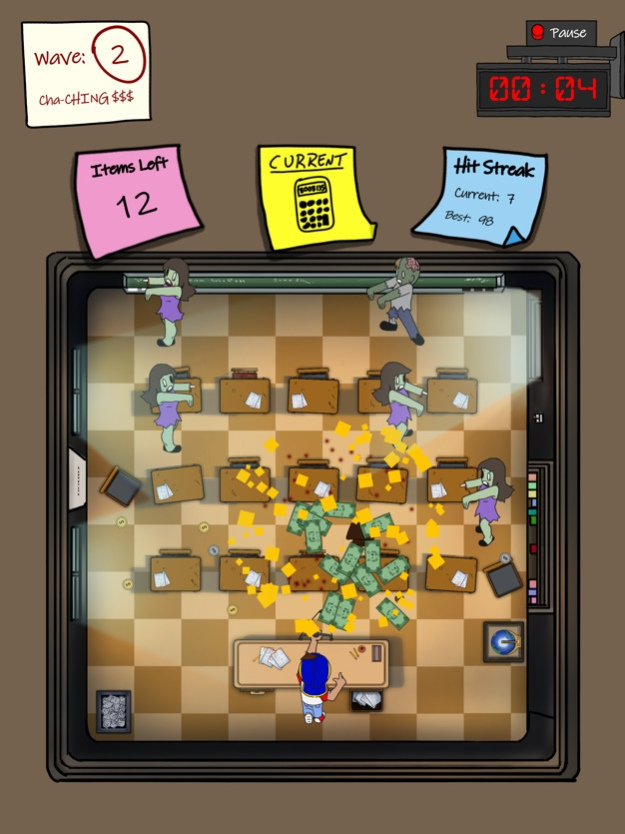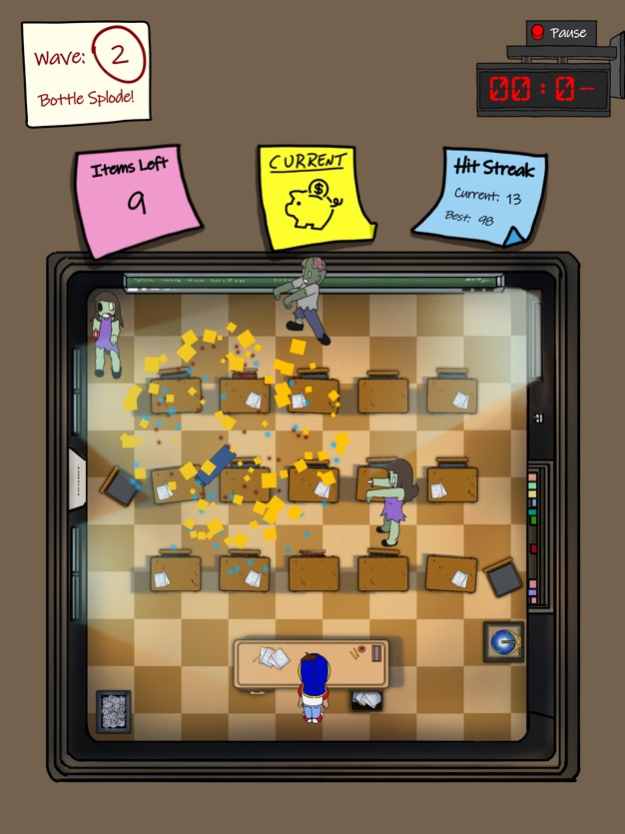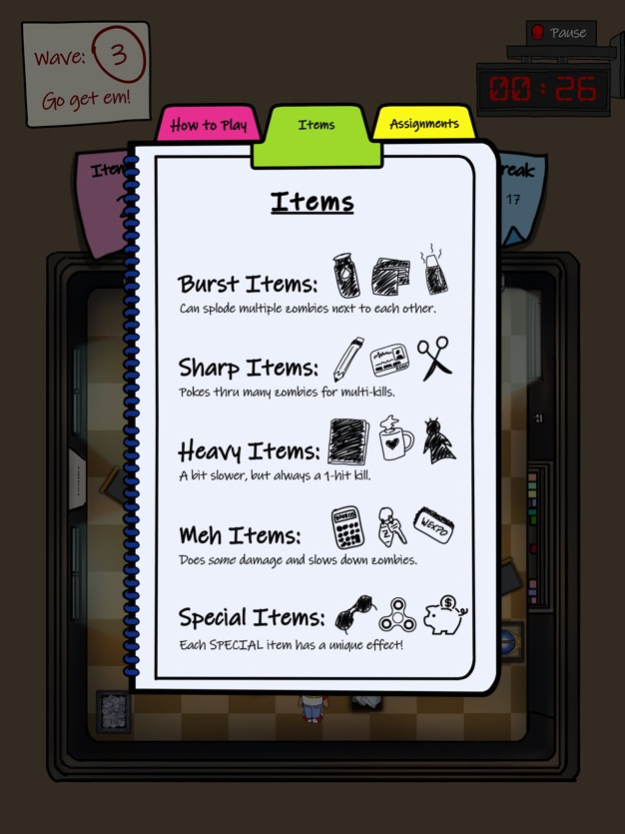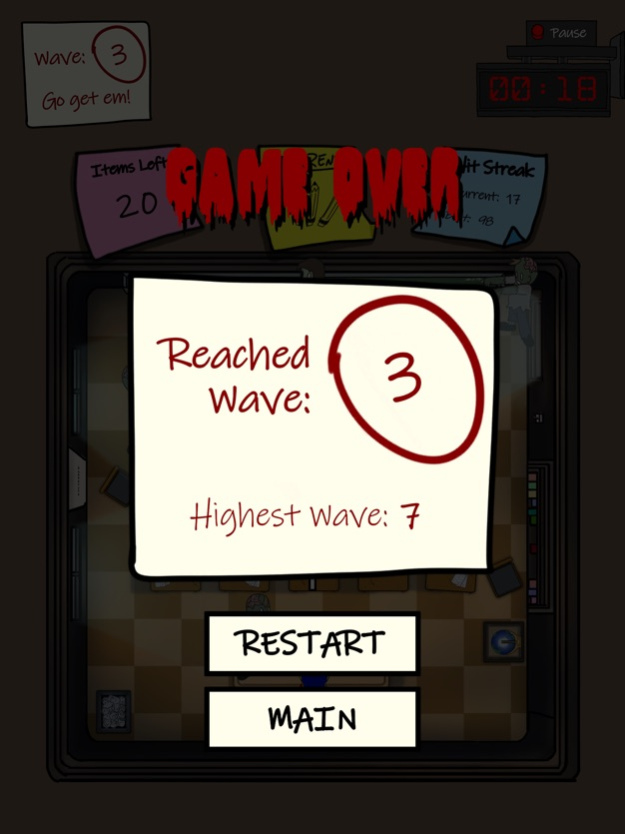Zombies Ate My Homework
Continue to app
Free Version
Publisher Description
“Okay, Mrs. Jones is never going to believe this…”
You’re walking to school when, suddenly, a zombie appears and EATS your homework (and, well, most of your bag, too, but that’s not important). When you try to explain what happened, you’re met with detention instead.
While sitting there, people start screaming outside and your teacher rushes out. Moments later, a horde of zombies pile in and all you have is a slingshot and a drawer full of LOST-AND-FOUND items to shoot at them. Good thing you’ve been practicing your aim.
HOW TO PLAY
- Press and drag downward
- Let go to fling items at zombies
- Experiment with items abilities
- Survive as many waves as possible!
- Complete assignments to unlock extras
FEATURES
- Simple to learn, difficult to master slingshot mechanics
- Fast, one-handed gameplay
- Loads of useful upgrades and wacky unlockable ammo types
CREDITS
Matthew Burton - Producer/Coder
Justin Bryant - Music Man
Mitchell Cooper - SFX
Lydia Dames - Item Artist
Dean Foreman - Narrative Designer
Austan Harris - Coder
Thomas Kinney - UI Designer/Artist
Emmett Mitchell - Rooms Artist
Nathan Olvey - Coder
Paeton Pavia - Item Artist
Rhiann White - Character Designer/Animator
About Zombies Ate My Homework
Zombies Ate My Homework is a free app for iOS published in the Action list of apps, part of Games & Entertainment.
The company that develops Zombies Ate My Homework is Matthew Burton. The latest version released by its developer is 1.0.
To install Zombies Ate My Homework on your iOS device, just click the green Continue To App button above to start the installation process. The app is listed on our website since 2024-04-19 and was downloaded 0 times. We have already checked if the download link is safe, however for your own protection we recommend that you scan the downloaded app with your antivirus. Your antivirus may detect the Zombies Ate My Homework as malware if the download link is broken.
How to install Zombies Ate My Homework on your iOS device:
- Click on the Continue To App button on our website. This will redirect you to the App Store.
- Once the Zombies Ate My Homework is shown in the iTunes listing of your iOS device, you can start its download and installation. Tap on the GET button to the right of the app to start downloading it.
- If you are not logged-in the iOS appstore app, you'll be prompted for your your Apple ID and/or password.
- After Zombies Ate My Homework is downloaded, you'll see an INSTALL button to the right. Tap on it to start the actual installation of the iOS app.
- Once installation is finished you can tap on the OPEN button to start it. Its icon will also be added to your device home screen.